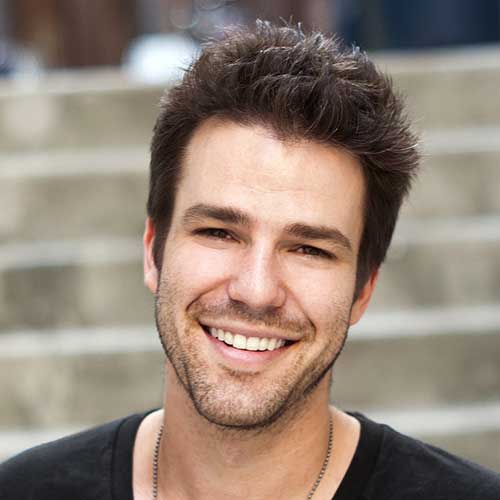Bar Chart
Below is the basic bar chart example.
Source Code
var chartdata = [
{
name: 'Oranges',
type: 'bar',
data: [20, 20, 36, 12, 15]
},
{
name: 'Apples',
type: 'bar',
data: [8, 5, 25, 10, 10]
}
];
var chart = document.getElementById('chartBar1');
var barChart = echarts.init(chart);
var option = {
grid: {
top: '6',
right: '0',
bottom: '17',
left: '25',
},
xAxis: {
data: [ '2006', '2008', '2010', '2012', '2014'],
axisLine: {
lineStyle: {
color: '#ccc'
}
},
axisLabel: {
fontSize: 10,
color: '#666'
}
},
yAxis: {
splitLine: {
lineStyle: {
color: '#ddd'
}
},
axisLine: {
lineStyle: {
color: '#ccc'
}
},
axisLabel: {
fontSize: 10,
color: '#666'
}
},
series: chartdata
};
barChart.setOption(option);
Horizontal Bar Chart
Below is the basic horizontal bar chart example.
Source Code
{
xAxis: {
type: 'value',
},
yAxis: {
type: 'category',
data: [ '2006', '2008', '2010', '2012', '2014'],
}
}
Stacked Bar Chart
Below are stacked bar chart example for both horizontal and vertical bar.
Source Code
data = [
{
name: 'Oranges',
type: 'bar',
stack: 'Stack', // set your own name
data: [20, 20, 36, 12, 15]
},
{
name: 'Apples',
type: 'bar',
stack: 'Stack',
data: [8, 5, 25, 10, 10]
}
];
Line Chart
Below are line chart examples.
Source Code
type: 'line'
Area Chart
Below are area chart examples.
Source Code
{
name: 'Oranges',
type: 'line',
data: [20, 20, 36, 12, 15,25],
lineStyle: {
normal: { width: 1 }
},
itemStyle: {
normal: {
areaStyle: { type: 'default' }
}
}
}
Pie Chart
Below are an example of donut charts.
Source Code
var pieData = [{
name: 'Fruits',
type: 'pie',
radius: '80%',
center: ['50%', '57.5%'],
data: [
{value: 335, name: 'Apple'},
{value: 310, name: 'Orange'},
{value: 234, name: 'Grapes'},
{value: 135, name: 'Lemon'},
{value: 154, name: 'Banana'}
]
}];