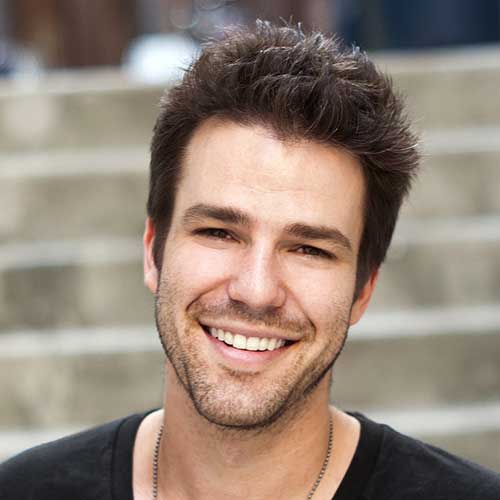Basic Buttons
Twelve predefined button styles, each serving its own semantic purpose.
Source Code
<button class="btn btn-primary">Primary</button>
<button class="btn btn-primary active">Active</button>
<button class="btn btn-primary disabled">Disabled</button>
Class Reference
| Class |
Values |
class="btn btn-[value]" |
primary | success | warning | danger | info | teal | indigo | purple | pink | light | dark |
Outline Buttons
Twelve predefined outline button styles, each serving its own semantic purpose.
Class Reference
| Class |
Values |
class="btn btn-outline-[value]" |
primary | success | warning | danger | info | teal | indigo | purple | pink | dark |
Rounded Buttons
A very rounded corner for both basic and outline buttons.
Class Reference
| Class |
Values |
class="btn btn-oblong btn-[value]" |
primary | success | warning | danger | info | teal | indigo | purple | pink | light | dark |
class="btn btn-oblong btn-outline-[value]" |
Buttons With Icons
A button variant for basic and outline buttons with additional icons.
Source Code
<button class="btn btn-primary"><i class="fa fa-send mg-r-10"></i> Send Message</button>
Source Code
<a href="" class="btn btn-primary btn-with-icon">
<div class="ht-40 justify-content-between">
<span class="pd-x-15">Send Message</span>
<span class="icon wd-40"><i class="fa fa-send"></i></span>
</div>
</a>
<!-- reverse -->
<a href="" class="btn btn-primary btn-with-icon">
<div class="ht-40">
<span class="icon wd-40"><i class="fa fa-send"></i></span>
<span class="pd-x-15">Send Message</span>
</div>
</a>
Class Reference
| Class |
Value / Description |
class="btn btn-[value] btn-with-icon" |
primary | success | warning | danger | info | teal | indigo | purple | pink | light | dark |
class="ht-40" |
Set an element of having a height of 40px. |
class="wd-40" |
Set an element of having a width of 40px. |
class="pd-x-15" |
Set a padding of 15px for both left and right. |
NOTE: To know more about helper classes for height, check out the Utilities menu of this template.
Icon Only Buttons
A button variant for using only icons.
Source Code
<a href="#" class="btn btn-primary btn-icon">
<div><i class="fa fa-send"></i></div>
</a>
Class Reference
| Class |
Description |
btn-icon |
A class for button that only an icon is allowed, that means no text. |
Adjusting The Thickness of Outline Button
Increasing the width of an outline button by adding only a single class coming from border utilities. Only applicable to outline buttons only.
Source Code
<button class="btn btn-outline-primary bd-2">Explore</button>
Class Reference
| Class |
Size |
bd-[size] |
1 | 2 | 3 | 4 | 5 |
Adding More Utility Classes to Button
Enhancing the button by adding some utility classes available and allowed for buttons.
Source Code
<button class="btn btn-primary pd-x-30 pd-y-15 tx-uppercase tx-bold tx-spacing-6 tx-12">Take a Tour</button>
<button class="btn btn-outline-primary btn-oblong bd-2 pd-x-30 pd-y-15 tx-uppercase tx-bold tx-spacing-6 tx-12">
Take a Tour
</button>
Class Reference
| Class |
Size |
pd-x-30 |
Set the padding for both left and right to 30px. Check more padding in Padding utilities. |
pd-y-15 |
Set the padding for both top and bottom to 15px. Check more padding in Padding utilities. |
tx-uppercase |
Transform the text into uppercase. Check more case in Typography utilities. |
tx-bold |
Set the text font weight into bold. Check more weight in Typography utilities. |
tx-spacing-6 |
Set the letter spacing of a text. Check more spacing in Typography utilities. |
Button Groups
Group a series of buttons together on a single line with the button group.
Source Code
<div class="btn-group" role="group" aria-label="Basic example">
<button type="button" class="btn btn-secondary pd-x-25 active">General Settings</button>
<button type="button" class="btn btn-secondary pd-x-25">Privacy Settings</button>
<button type="button" class="btn btn-secondary pd-x-25">Account Settings</button>
</div>