
Marilyn Tarter
Clemson, CA
Belinda Connor
Fort Kent, ME
Britanny Cevallos
Shiboygan Falls, WI
Brandon Lawrence
Snohomish, WA
Andrew Wiggins
Springfield, MA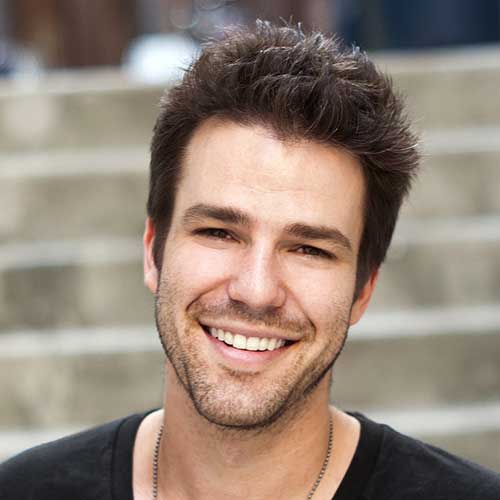
Theodore Gristen
Nashville, TN
Deborah Miner
North Shore, CA
Marilyn Tarter
Clemson, CA
Belinda Connor
Fort Kent, ME
Britanny Cevallos
Shiboygan Falls, WI
Brandon Lawrence
Snohomish, WA
Andrew Wiggins
Springfield, MA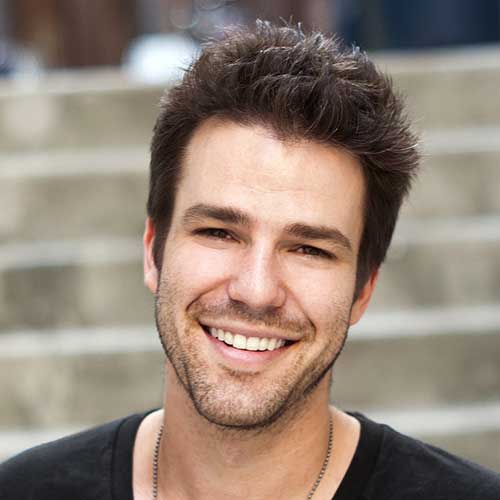
Theodore Gristen
Nashville, TN
Deborah Miner
North Shore, CASound Notification
Play an alert sound everytime there is a new notification.
2 Steps Verification
Sign in using a two step verification by sending a verification code to your phone.
Location Services
Allowing us to access your location
Newsletter Subscription
Enables you to send us news and updates send straight to your email.