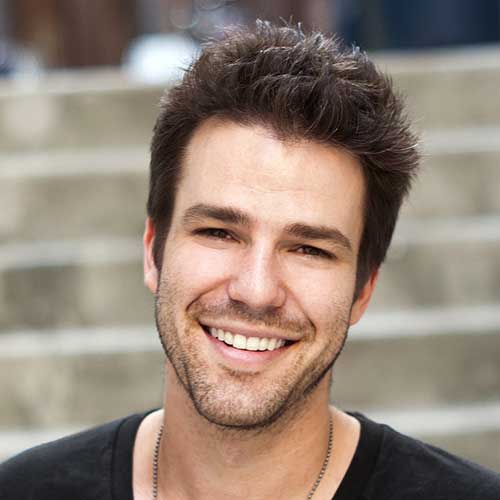Images
Opt your images into responsive behavior and add lightweight styles to them.
Image Shapes
A rounded, circle or thumbnail image
Source Code
<img src="../img/img11.jpg" class="img-fluid" alt="">
<img src="../img/img11.jpg" class="img-fluid rounded" alt="">
<img src="../img/img11.jpg" class="img-fluid rounded-circle" alt="">
<img src="../img/img11.jpg" class="img-fluid img-thumbnail" alt="">
Image Cropper
A simple jQuery image cropping plugin. https://github.com/fengyuanchen/cropperjs
Source Code
<link href="../lib/cropperjs/cropper.min.css" rel="stylesheet">
<script src="../lib/cropperjs/cropper.min.js"></script>
<script src="../lib/jquery-cropper/jquery-cropper.min.js"></script>
<div><img src="../img/img17.jpg" id="myImage" alt=""></div>
var $image = $('#myImage');
$image.cropper({
aspectRatio: 16 / 9
});
// Get the Cropper.js instance after initialized
var cropper = $image.data('cropper');
Image Options
An image with overlayed option at bottom center of an image.
Source Code
<figure class="overlay">
<img src="../img/img18.jpg" class="img-fluid" alt="">
<figcaption class="overlay-body d-flex align-items-end justify-content-center">
<div class="img-option">
<a href="#" class="img-option-link"><div><i class="icon ion-android-share-alt"></i></div></a>
<a href="#" class="img-option-link"><div><i class="icon ion-ios-gear"></i></div></a>
<a href="#" class="img-option-link"><div><i class="icon ion-images"></i></div></a>
<a href="#" class="img-option-link"><div><i class="icon ion-ios-star"></i></div></a>
</div>
</figcaption>
</figure>
Class Reference
| Class |
Description |
class="img-option img-option-sm" |
Set the image option to smaller. |