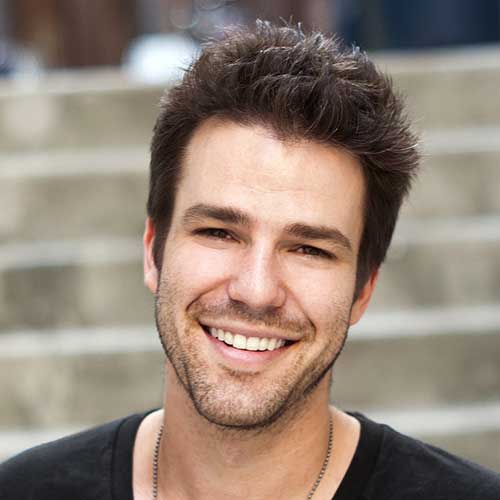Text Editor
A WYSIWYG is one that allows a developer to see what the end result will look like while the interface or document is being created.
Medium Editor Plugin
Below is an example of a basic inline editing using medium-editor.
Try highlighting some of the text below.
One morning, when Gregor Samsa woke from troubled dreams, he found himself transformed in his bed into a horrible vermin. He lay on his armour-like back, and if he lifted his head a little he could see his brown belly, slightly domed and divided by arches into stiff sections.
HTML Code
<div class="editable">One morning, when...</div>
Javascript Code
var editor = new MediumEditor('.editable');
Summernote Editor
A super simple WYSIWYG editor on Bootstrap.
Hello, universe!
HTML Code
<div id="summernote">Hello, universe!</div>
Javascript Code
$('#summernote').summernote({
height: 150
})